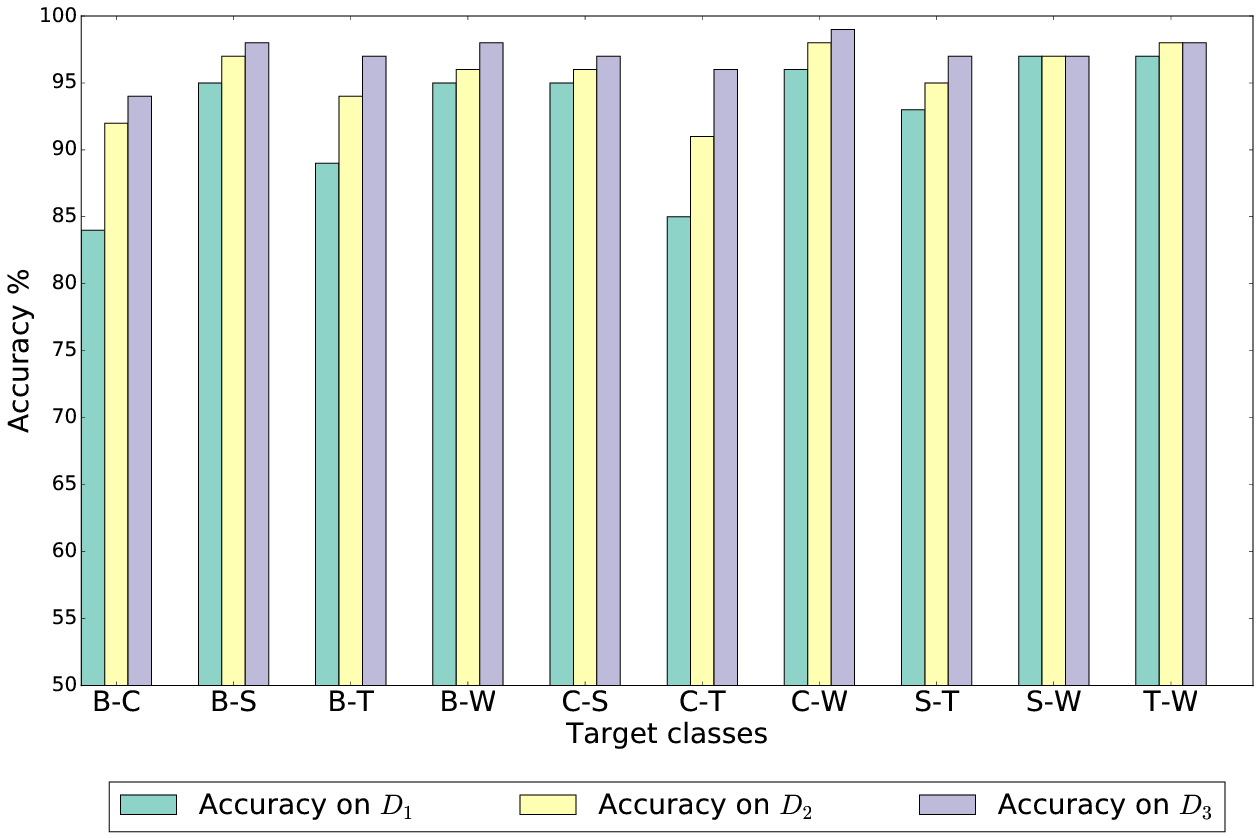Tutorial
Before start...
All the pieces of code you will find in this guide are documented in our Github guide where you can also download our code. Below is the link to our repository: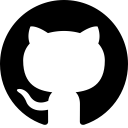 Transportation Mode Detection with
Unconstrained Smartphones Sensors
Transportation Mode Detection with
Unconstrained Smartphones Sensors
Start with raw data
Before using this guide, you have to download raw data or you can build your own dataset or expand our using this app (for bugs,send an email to developers. Contacts here).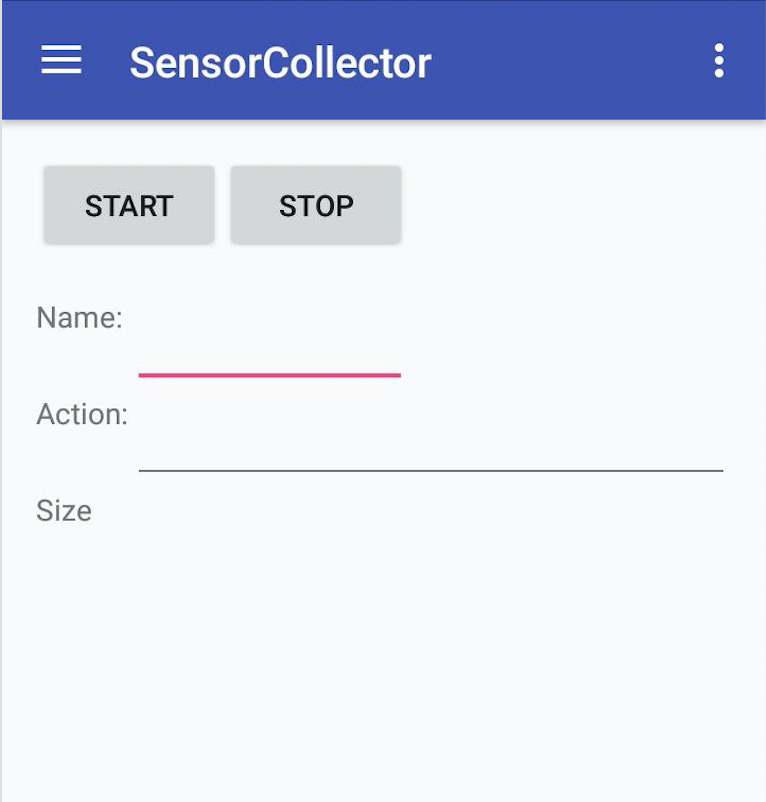
T M = {bus, car, train, still, walking}
The application registers each sensor event with a maximum frequency of 20 Hz. Events occurs every time a sensor detects a change in the parameters it is measuring, providing four pieces of information:
- the name of the sensor that triggered the event;
- the timestamp for the event;
- the accuracy of the event;
- the raw sensor data that triggered the event.
< timestamp, sensori , sensorOutputi >
The application saves each sample on a csv file on the device. The maximum frequency of sampling (20Hz) ensures small file size suitable to be stored in a smartphone. The file’s data was collected directly from files stored on the phones via a USB connection.
Result files contained raw data from twenty-three sensors. Twenty-three is the number of sensors of which we collect data (we will see that not all will be used for the model though). Instead of deciding before hands which sensors to use based on the task being performed, we choose to collect data from all sensors available on the device and then we decide which sensor is good to keep.
In our study we exclude sensors that are not supported by enough devices (support is too low), and sensor that collect data that can me too misleading for the actual classification of the activity.
After collecting our data or after downloading the dataset, we are ready to start with the creation of the balanced dataset.
if __name__ == "__main__":
dataset = TMDataset()
dataset.create_balanced_dataset()
We analyze dataset composition in term of class and user contribution and we fill balance time with minimum
number of window for transportation mode. In order to facilitate the processing of data,
the samples need to be cut, namely windowed. The size of the time window depends on the types of actions
to be recognized. To do this, within our create_balanced_dataset function, we call the create_dataset function: this function is intended to generate a single dataset starting by joining all the raw data.
def __create_dataset(self):
[...]
if self.sintetic:
# create files with time window if not exsist
if not os.path.exists(dir_src):
self.__create_time_files()
if not os.path.exists(dir_dst):
os.makedirs(dir_dst)
else:
shutil.rmtree(dir_dst)
os.makedirs(dir_dst)
filenames = listdir(dir_src)
result_file_path = os.path.join(dir_dst, file_dst)
with open(result_file_path, 'w') as result_file:
j = 0
for file in filenames:
if file.endswith(".csv"):
current_file_path = os.path.join(dir_src, file)
with open(current_file_path) as current_file: # tm file
i = 0
for line in current_file:
# if the current line is not the first, the header
if i != 0:
result_file.write(line)
else:
if j == 0:
result_file.write(line)
i += 1
j += 1
Within the previous function shown, we notice the presence of the function __create_time_files which allows us to divide our files
into time windows and to go and calculate the features. We generated statistical features based on the multiple
raw sensor readings. For each sensor we generate 4 different features:
- maximum
- minimum
- mean
- standard deviation
def __create_time_files(self):
[...]
# define time range
end_current = start_current + window_dim
if end_time <= end_current:
range_current = list(range(start_current, end_time, 1))
start_current = end_time
else:
range_current = list(range(start_current, end_current, 1))
start_current = end_current
# df of the current time window
df_current = df_file.loc[df_file['time'].isin(range_current)]
nfeature = 0
if self.sintetic:
if df_current.loc[:, "target"].size > 0:
df_current_tm = df_current.loc[:, "target"]
current_user = df_current.loc[:, "user"].iloc[0]
equal = True
for tm in range(0,df_current_tm.size-1,1):
if not df_current_tm.iloc[tm] == df_current_tm.iloc[tm+1]:
equal = False
break
if equal == False:
continue
else:
current_tm = df_current_tm.iloc[0]
currentLine = ""
for feature in featureNames:
currentFeatureSerie = df_current[feature]
currentMean = currentFeatureSerie.mean(skipna=True)
currentMin = currentFeatureSerie.min(skipna=True)
currentMax = currentFeatureSerie.max(skipna=True)
currentStd = currentFeatureSerie.std(skipna=True)
if i == 0:
previous_mean.append(str(currentMean))
current_mean.append(str(currentMean))
previous_min.append(str(currentMin))
current_min.append(str(currentMin))
previous_max.append(str(currentMax))
current_max.append(str(currentMax))
previous_std.append(str(currentStd))
current_std.append(str(currentStd))
else:
if str(currentMean) == 'nan':
current_mean.append(str(previous_mean[nfeature]))
else:
current_mean.append(str(currentMean))
if str(currentMin) == 'nan':
current_min.append(str(previous_min[nfeature]))
else:
current_min.append(str(currentMin))
if str(currentMax) == 'nan':
current_max.append(str(previous_max[nfeature]))
else:
current_max.append(str(currentMax))
if str(currentStd) == 'nan':
current_std.append(str(previous_std[nfeature]))
else:
current_std.append(str(currentStd))
currentLine = currentLine + str(current_mean[nfeature]) + ","
currentLine = currentLine + str(current_min[nfeature]) + ","
currentLine = currentLine + str(current_max[nfeature]) + ","
currentLine = currentLine + str(current_std[nfeature]) + ","
nfeature += 1
if df_current.shape[0] > 0:
# select 'activityrecognition#0' and 'activityrecognition#1' from df_current
df_current_google = df_current[['activityrecognition#0', 'activityrecognition#1']]
df_current_google = df_current_google[df_current_google['activityrecognition#1'] >= 0]
current_values = []
if df_current_google.shape[0] == 0:
current_values.append(previous_activityRec)
current_values.append(previous_activityRecProba)
else:
if df_current_google.shape[0] == 1:
df_row = df_current_google
current_values.append(df_row['activityrecognition#0'].item())
current_values.append(df_row['activityrecognition#1'].item())
previous_activityRec = ""
previous_activityRecProba = ""
else:
# pick prediction with max probability to be correct
activity0 = df_current_google.loc[df_current_google['activityrecognition#1'].idxmax()][
'activityrecognition#0']
activity1 = df_current_google.loc[df_current_google['activityrecognition#1'].idxmax()][
'activityrecognition#1']
current_values.append(activity0)
current_values.append(activity1)
previous_activityRec = activity0
previous_activityRecProba = activity1
previous_mean = list(current_mean)
previous_min = list(current_min)
previous_max = list(current_max)
previous_std = list(current_std)
[...]
The computation of time window and feature is done into a clean dataset.
With clean, we mean a set of operation that we do before generate our balanced
dataset. One of the most important operation is the the trasformation of the data come from sensors. Each sensor returns an array of values, with different lengths and content. Before use them is important to consider if they are influenced by the orientation of the device during experiments.
Some sensors, like ambiental (sound, light and pressure) and proximity, returns a single data value as the result of sense, this can be directly used in dataset. Instead, all the other return more than one values that are related to the coordinate system used, so their values are strongly related to orientation.
For almost all we can use an orientation-independent metric, magnitude. Magnitude is an appropriate transformation for all the remaining sensor except for rotation vector and game rotation vector, that capture the rotation of the device, rotation can be described by an angle θ.
def transform_raw_data(self):
[...]
for file in filenames:
if file.endswith(".csv"):
with open(os.path.join(dir_src, file)) as current_file:
with open(os.path.join(dir_dst, file), "w") as file_result:
for line in current_file:
line_data = line.split(",")
endLine = ",".join(line_data[2:])
current_time = line_data[0]
sensor = line_data[1]
user = "," + line_data[(len(line_data) - 2)] if self.sintetic else ""
target = "," + line_data[(len(line_data) - 1)] if self.sintetic else ""
target = target.replace("\n","")
# check sensors
if line_data[1] not in const.SENSORS_TO_EXCLUDE_FROM_DATASET: # the sensor is not to exlude
if line_data[1] not in const.SENSOR_TO_TRANSFORM_MAGNITUDE: # not to transofrom
if line_data[1] not in const.SENSOR_TO_TRANSFROM_4ROTATION: # not to trasform (4 rotation)
if line_data[1] not in const.SENSOR_TO_TAKE_FIRST: # not to take only first data
# report the line as it is
current_sensor = line_data[1]
line_result = current_time + "," + current_sensor + "," + endLine
else:
current_sensor = line_data[1]
vector_data = line_data[2:] if not self.sintetic else line_data[2:(len(line_data) - 2)]
vector_data = [float(i) for i in vector_data]
line_result = current_time + "," + current_sensor + "," + str(vector_data[0]) + user + target + "\n"
else: # the sensor is to transform 4 rotation
current_sensor = line_data[1]
vector_data = line_data[2:] if not self.sintetic else line_data[2:(len(line_data) - 2)]
vector_data = [float(i) for i in vector_data]
magnitude = math.sin(math.acos(vector_data[3]))
line_result = current_time + "," + current_sensor + "," + str(magnitude) + user + target + "\n"
else: # the sensor is to transform
current_sensor = line_data[1]
vector_data = line_data[2:] if not self.sintetic else line_data[2:(len(line_data)-2)]
vector_data = [float(i) for i in vector_data]
magnitude = math.sqrt(sum(((math.pow(vector_data[0], 2)),
(math.pow(vector_data[1], 2)),
(math.pow(vector_data[2], 2)))))
line_result = current_time + "," + current_sensor + "," + str(magnitude) + user + target + "\n"
file_result.write(line_result)
elif file.endswith(".json"):
shutil.copyfile(os.path.join(dir_src,file),os.path.join(dir_dst,file))
[...]
Other operations to clean up the dataset can be summarized as follows and managed within the
clean_files function:
- we delete measure from the sensors to exclude from our computation;
- we make the values of the sound and speed sensors positive
- if time windows have incorrect values ("/", ">", "<", "-", "_"...), we delete file
- if a file is empty, we delete it
def clean_files(self):
[...]
filenames = listdir(const.DIR_RAW_DATA_ORIGINAL)
# iterate on files in raw data directory - delete files with incorrect rows
nFiles = 0
deletedFiles = 0
for file in filenames:
if file.endswith(".csv"):
nFiles += 1
# to_delete be 1 if the file have to be excluded from the dataset
to_delete = 0
with open(os.path.join(const.DIR_RAW_DATA_ORIGINAL, file)) as current_file:
res_file_path = os.path.join(const.DIR_RAW_DATA_CORRECT, file)
with open(res_file_path, "w") as file_result:
for line in current_file:
line_data = line.split(",")
first_line = True
if first_line:
first_line = False
if line_data[1] == "activityrecognition":
line_data[0] = "0"
endLine = ",".join(line_data[2:])
# check if time data is correct, if is negative, make modulo
if re.match(patternNegative, line_data[0]):
current_time = line_data[0][1:]
else:
# if is not a number the file must be deleted
if re.match(patternNumber, line_data[0]) is None:
to_delete = 1
current_time = line_data[0]
# check sensor, if is in sensors_to_exclude don't consider
if line_data[1] not in const.SENSORS_TO_EXCLUDE_FROM_FILES:
current_sensor = line_data[1]
line_result = current_time + "," + current_sensor + "," + endLine
file_result.write(line_result)
# remove files with incorrect values for time
if to_delete == 1:
logging.info(" Delete: " + file + " --- Time with incorrect values")
deletedFiles += 1
os.remove(res_file_path)
# delete empty files
file_empty = []
filenames = listdir(const.DIR_RAW_DATA_CORRECT)
for file in filenames:
full_path = os.path.join(const.DIR_RAW_DATA_CORRECT, file)
# check if file is empty
if (os.path.getsize(full_path)) == 0:
deletedFiles += 1
file_empty.append(file)
logging.info(" Delete: " + file + " --- is Empty")
os.remove(full_path)
pattern = re.compile("^[0-9]+,[a-z,A-Z._]+,[-,0-9a-zA-Z.]+$", re.VERBOSE)
# pattern = re.compile("^[0-9]+,[a-z,A-Z,\.,_]+,[-,0-9,a-z,A-Z,\.]+$", re.VERBOSE)
filenames = listdir(const.DIR_RAW_DATA_CORRECT)
for file in filenames:
n_error = 0
full_path = os.path.join(const.DIR_RAW_DATA_CORRECT, file)
# check if all row respect regular expression
with open(full_path) as f:
for line in f:
match = re.match(pattern, line)
if match is None:
n_error += 1
if n_error > 0:
deletedFiles += 1
os.remove(full_path)
[...]
Start with balanced dataset
Before you start reading this section, you must have the balanced dataset we discussed above. The balanced dataset can be downloaded in our download section or built through the steps described above.Before applying our machine learning techniques, you must split our balanced dataset into a training set and test set. This is automatically generated through the split_dataset function. This feature is applied after building the balanced dataset. If you already have the dataset, it is only partitioned.
def __split_dataset(self, df):
[...]
training, cv, test = util.split_data(df, train_perc=const.TRAINING_PERC, cv_perc=const.CV_PERC,
test_perc=const.TEST_PERC)
training.to_csv(dir_src + '/' + file_training_dst, index=False)
test.to_csv(dir_src + '/' + file_test_dst, index=False)
cv.to_csv(dir_src + '/' + file_cv_dst, index=False)
Now, we are ready to apply machine learning techniques to build a model.
if __name__ == "__main__":
detection = TMDetection()
However, current methods have two key limitations, first on the dataset,
on the way it is collected as on the dimension in user’s, and second on sensors choice.We try to overcome the first limitation collecting data from thirteen users without any restriction on the device’s position and on the sensor device characteristics. Now we investigate how transportation mode recognition can benefit from the use of sensor data from sensors already available on mobile phones.
In literature, the use of GSM, GPS, accelerometer and gyroscope data has already been explored reaching good accuracy results. Unfortunately, due to the lack of recognized dataset by the scientific community, compare these results in not possible. To the best of our knowledge, no study has been conducted on the possibility to take advantage from other device’s sensors.
Before expanding the base sensors on which the classification model is built, is important to consider the current mobile context. Mobile and handheld devices are generally constrained due to resource limitations primarily caused by limited battery life, limited size of memory or limited power of the processor.
Limitations on resource motivated us to carefully consider if, how, and when to use sensors data. We also have to consider that many sensors are always active and already providing services to the system, then collection and use will not result in a greater battery consumption. However, we still have to consider memory and CPU consumption needed to process the data because that can impact other applications and the overall user experience.
Appears clear the need of a trade-off between the consumption of resources and the accuracy of the model. Obviously, this equilibrium point changes under different scenarios. Applications have different accuracy requirements or different use cases or even different devices on which they are used. All of these variations can make more or less relevant resource consumption.
For these reasons it seems hard to find one model right for all situations but it is clear the importance to understand which and how much mobile phone sensors data can help in distinguishing between different user activity.
We have selected fifteen sensors among those that have been collected by our volunteers, based on activity and user support. Among these fifteen sensors, there are some whose data can give their contribution to the transportation mode recognition, others which introduce only noise.
Based on meaning reasons, we exclude from data usedcfor training model the following sensors:
- light
- pression
- magnetic field
- magnetic field uncalibrated
- gravity
- proximity
First set contain only three sensors whose are base sensors and have almost complete or complete users support (accelerometer, gyroscope, and sound). The second set contains sensors from first set plus all the other sensor excluded speed, that is a GPS-based sensor, for its high consumption of the battery. Lastly, the third set contains all sensor that we define as relevant for the task.
| Sensors of first class of classification | Sensors of second class of classification | Sensors of third class of classification |
|---|---|---|
| Accelerometer | Accelerometer | Accelerometer |
| Sound | Sound | Sound |
| Orientation | Orientation | |
| Linear acceleration | Linear acceleration | |
| Speed | ||
| Gyroscope | Gyroscope | Gyroscope |
| Rotation vector | Rotation vector | |
| Game rotation vector | Game rotation vector | |
| Gyroscope uncalibrated | Gyroscope uncalibrated |
For each set, we build four model with four different classification algorithms:
- Decision Trees (DT)
- Random Forest (RF)
- Support Vector Machines(SVM)
- Neural Network (NN)
Single sensors dataset
Random forest is widely used and seems to perform pretty well on different datasets. Therefore, for a first investigation of how the sensors can be discriminating with the defined classes, we choose random forest algorithm.We first restricted the dataset to the features related to a single sensor, trained the model on this new dataset, and then tested on the test set.
def single_sensor_accuracy(self):
sensor = []
accuracy = []
std = []
for s in self.dataset.get_sensors:
if s != "activityrecognition":
print(s)
features = self.dataset.get_sensor_features(s)
train = self.dataset.get_train.copy()
test = self.dataset.get_test.copy()
train_features, train_classes, test_features, test_classes = self.__get_sets_for_classification(train,
test,
features)
singleAcc = []
for i in range(const.REPEAT):
# build classifier
classifier_forest = RandomForestClassifier(n_estimators=const.PAR_RF_ESTIMATOR)
classifier_forest.fit(train_features, train_classes)
test_prediction_forest = classifier_forest.predict(test_features)
acc_forest = accuracy_score(test_classes, test_prediction_forest)
singleAcc.append(acc_forest)
accM = util.average(singleAcc)
variance = list(map(lambda x: (x - accM) ** 2, singleAcc))
standard_deviation = math.sqrt(util.average(variance))
print(s, accM, standard_deviation)
accuracy.append(accM)
std.append(standard_deviation)
sensor.append(s)
df_single_sensor_acc = pd.DataFrame({'sensor': sensor, 'accuracy': accuracy, 'dev_standard': std})
df_single_sensor_acc = df_single_sensor_acc.sort_values(by='accuracy', ascending=False)
[...]
This preliminary result shows in Figure 2 gives us the idea of how great can be
the impact of different sensors.
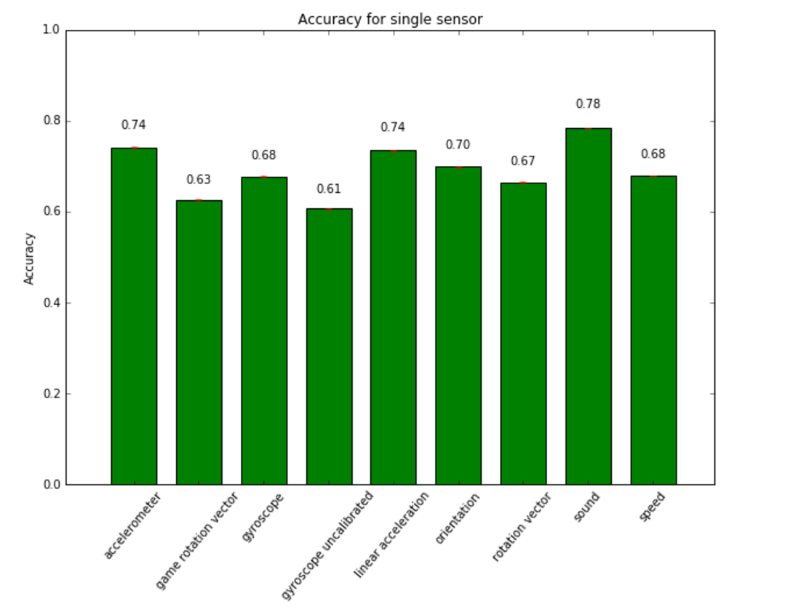
According to what we could expect, accelerometer and linear acceleration data are two of most discriminating of the considered sensors. Even if no studies have investigated the use of the linear acceleration data, its relevance is the direct consequence of accelerometer, because its data are based only on accelerometer sensors. Gyroscope reaches good accuracy, but this result was to be expected from previous studies. The most interesting result is the high relevance of sound’s data. At the best of our knowledge no one has investigated the use of microphone data, although it is an essential sensor for mobile phone use, so is present in all devices.
Three sensors set dataset
For reasons that we already explained previously, we start from dataset formed by a smaller set of sensors. The 1, 2, 3 parameters assigned to the functions refer to the three different set of sensors shown in the previous table.
if __name__ == "__main__":
detection = TMDetection()
# detection.decision_tree(1)
# detection.decision_tree(2)
# detection.decision_tree(3)
# detection.random_forest(1)
# detection.random_forest(2)
# detection.random_forest(3)
# detection.neural_network(1)
# detection.neural_network(2)
# detection.neural_network(3)
# detection.support_vector_machine(1)
# detection.support_vector_machine(2)
# detection.support_vector_machine(3)
[...]
Sensors included in the first set (parameter 1) are accelerometer, sound, and gyroscope.
These three sensors have the highest values of accuracy taken individually.First dataset Dfirst is formed by twelve features, four for each sensor. We perform classification with the four classification algorithms mentioned before. The overall accuracy for algorithms is between 82% and 88%. Even if random forest produce the highest accuracy values (88%), all algorithms perform substantially well.
By expanding the dataset adding all other relevant sensors except speed, for battery saving purposes, we reach better results in term of accuracy. With second set dataset Dsecond , formed by eight sensor and thirty-two features, accuracy increases up to values between 86% and 93%.
Lastly we train a model on the third dataset Dthird formed by all nine relevant sensors and thirty-six features, differ from previous Dsecond only for speed derived features. Result show how considering speed, further increasing the ability of the model to infer which transportation mode the user is currently using. In this last case, the accuracy reached a range level between 91% and 96%
| Algorithm | Accuracy of first dataset | Accuracy of second dataset | Accuracy of third dataset |
|---|---|---|---|
| Decision Tree (DT) | 82% | 86% | 91% |
| Random Forest (RF) | 88% | 93% | 96% |
| Support Vector Machine (SVM) | 85% | 93% | 95% |
| Neural Network (NN) | 85% | 92% | 95% |
Two classes classification
Obviously, reducing the amount of classes to be classified raises without any exception the accuracy of any classification algorithm. However, we report only the results from the RF, since it has shown the best results also for this analysis.
def classes_combination(self, sensors_set):
features = list(self.dataset.get_sensors_set_features(sensors_set))
class_combination = list(itertools.combinations(self.classes, 2))
train = self.dataset.get_train.copy()
test = self.dataset.get_test.copy()
if not os.path.exists(const.DIR_RESULTS):
os.makedirs(const.DIR_RESULTS)
with open(const.DIR_RESULTS + "/" + str(sensors_set) + const.FILE_TWO_CLASSES_COMBINATION, 'w') as f:
f.write("combination, algorithm, accuracy")
for combination in class_combination:
cc_train = train.loc[(train['target'] == combination[0]) | (train['target'] == combination[1])]
cc_test = test.loc[(test['target'] == combination[0]) | (test['target'] == combination[1])]
train_features, train_classes, test_features, test_classes = self.__get_sets_for_classification(
cc_train, cc_test, features)
# buil all classifier
classifier_tree = tree.DecisionTreeClassifier()
classifier_forest = RandomForestClassifier(n_estimators=const.PAR_RF_ESTIMATOR)
classifier_nn = MLPClassifier(hidden_layer_sizes=(const.PAR_NN_NEURONS[sensors_set],),
alpha=const.PAR_NN_ALPHA[sensors_set], max_iter=const.PAR_NN_MAX_ITER,
tol=const.PAR_NN_TOL)
classifier_svm = SVC(C=const.PAR_SVM_C[sensors_set], gamma=const.PAR_SVM_GAMMA[sensors_set],
verbose=False)
# train all classifier
classifier_tree.fit(train_features, train_classes)
classifier_forest.fit(train_features, train_classes)
classifier_nn.fit(train_features, train_classes)
classifier_svm.fit(train_features, train_classes)
# use classifier on test set
test_prediction_tree = classifier_tree.predict(test_features)
test_prediction_forest = classifier_forest.predict(test_features)
test_prediction_nn = classifier_nn.predict(test_features)
test_prediction_svm = classifier_svm.predict(test_features)
# evaluate classifier
acc_tree = accuracy_score(test_classes, test_prediction_tree)
acc_forest = accuracy_score(test_classes, test_prediction_forest)
acc_nn = accuracy_score(test_classes, test_prediction_nn)
acc_svm = accuracy_score(test_classes, test_prediction_svm)
[...]
Figure 3 reports the accuracy when classifying all the possible couples of classes. At first,
it is straightforward to note how some couples are more challenging than others, especially
for Dfirst and Dsecond. For instance, {Bus,Car},
{Bus,Train} and {Car,Train} highlight a considerable
increase in accuracy when switching from Dfirst to Dsecond and eventually
to Dthird, hence confirming the importance of the speed feature for motorized classes.
On the other hand, recognizing couples of activities in which one is {Walking}
is easier even for Dfirst.
Hence, for those tasks the importance of having the features obtained from the speed is lower.